Let’s make a shoot-em-up!
After three years of development on engge, I needed to play with something different. When I was young I was of course a fan of point’n’click adventure games, but shoot-em-up were also really famous at this time. Let’s make a shoot-em-up! So let’s dive into this new adventure which is not a point’n’click ;)
So why not recreate the famous R-Type by Irem (Arcade-version)?
Wow, wow, slowly, I will try to create the first level, and I’ll do what I can, no promise done, you’re warned.

DISCLAIMER I’m not a game developer. Hum? OK, I do develop games but this is just a hobby. I’m not a professional, take my advice as is.
Create the level
My first intuition was to search on Internet if someone has already made this level for me (Yes, I know I’m a bit lazy). Unfortunately, I found nothing, so why not learning how to do it myself?
To create the level, we need to capture the screenshots of the game.
Capture the tiles of the original game
I found on a forum someone who created a modified version of MAME which allows saving the tiles and palettes: mamed_ts.
An you’ll get 13 stripes (128 × 2048 pixels), click me to show 1 stripe.

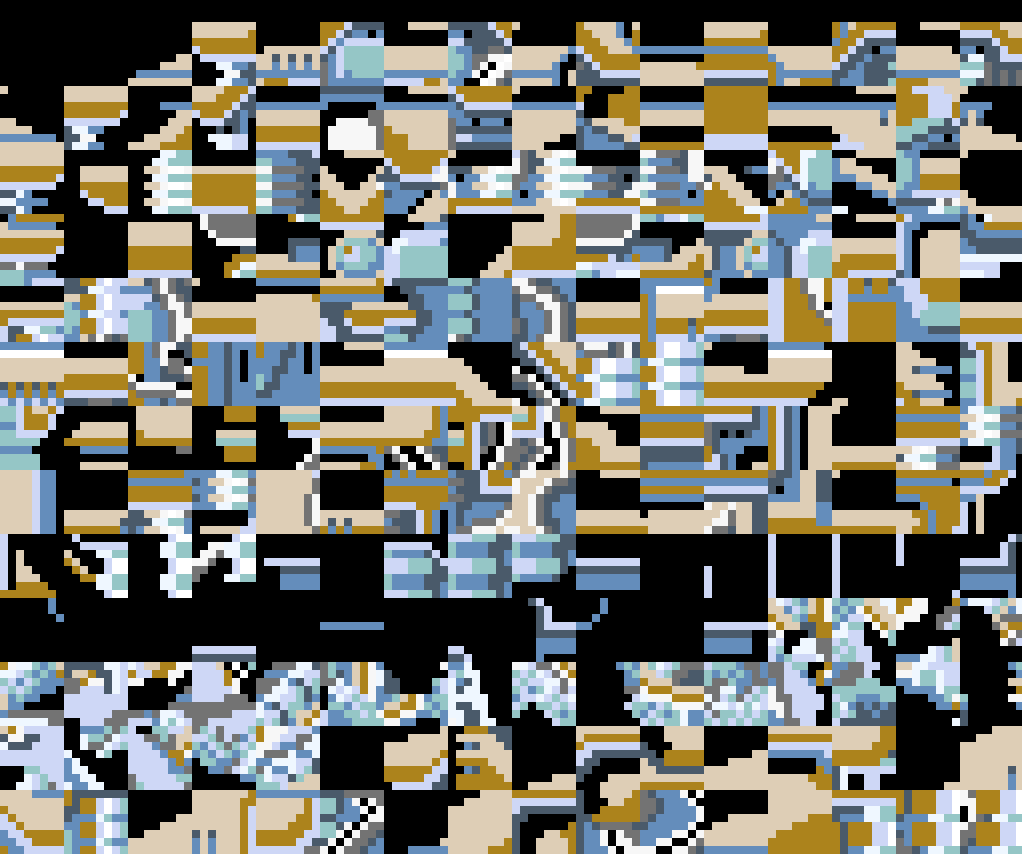
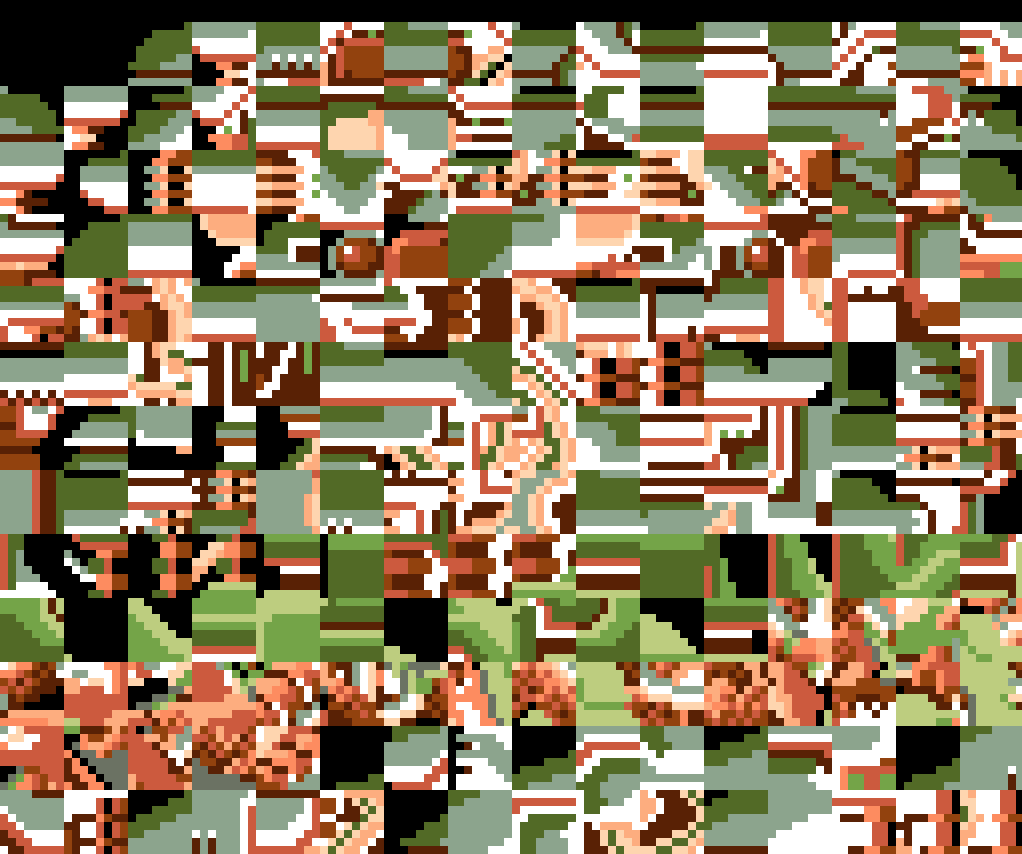
Now I hope you like jigsaws ;)
Create bigger tiles
Then use Tiled; if you don’t know Tiled, it’s an amazing tool to create your level based on tiles, go and try it.
The first step is to create bigger tiles from the little ones.

Then when all big tiles have been made, we can create a spritesheet with all of them.
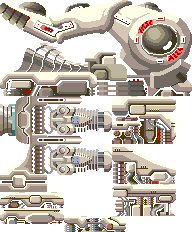
The final step is to create the whole level just with this spritesheet, and you get this:
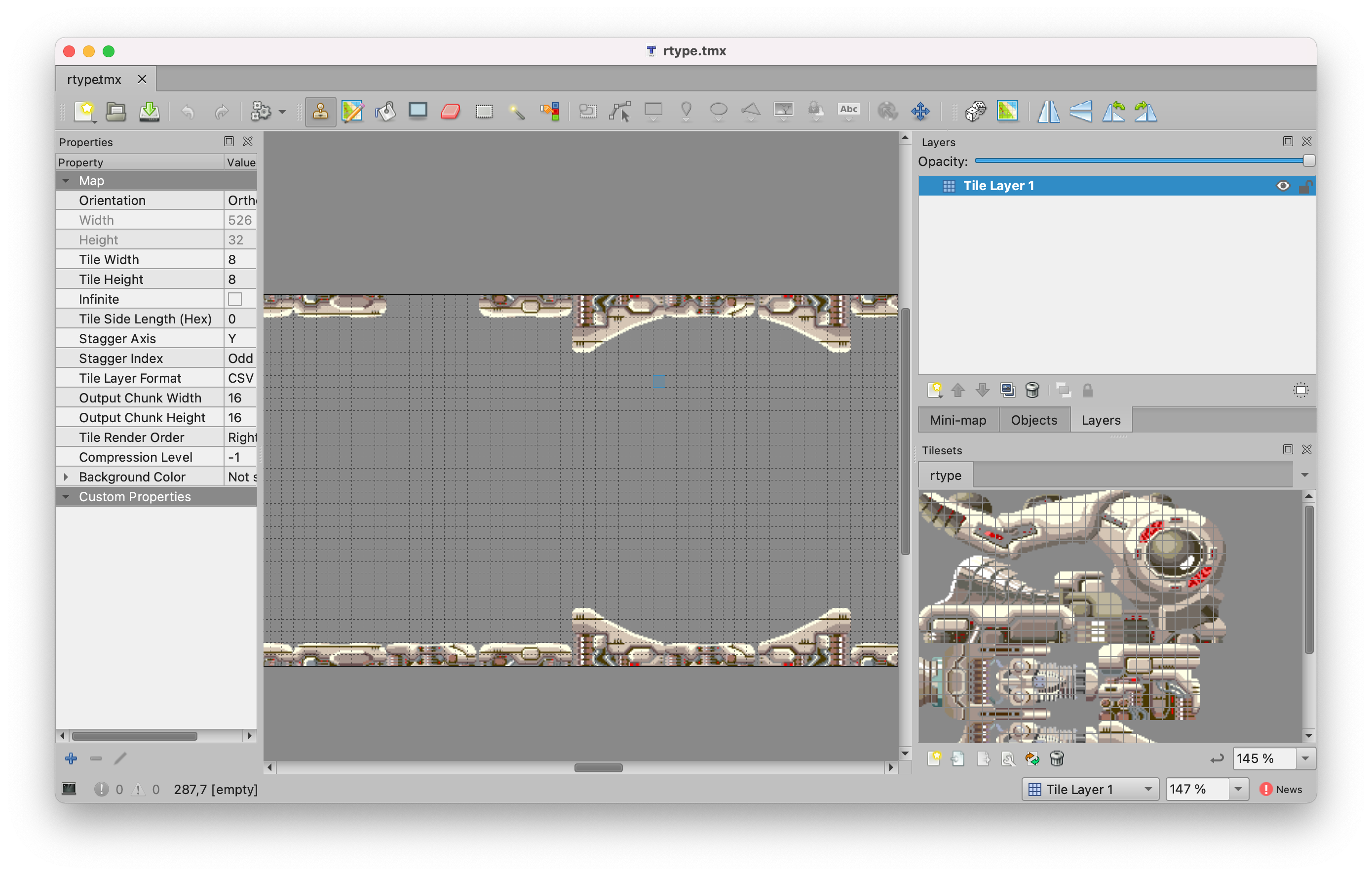
In the next episode we will start to write some code.
Leave a comment